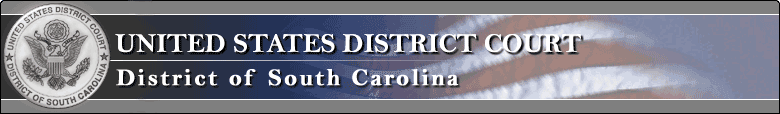Next Generation of CM/ECF Information & Resources
The Federal Judiciary has developed a Next Generation (NextGen) Case Management/Electronic Case Files (CM/ECF) system that will allow attorneys
to use their individual PACER logon and password to access the Public Access to Court Electronic Records (PACER) system and all NextGen courts (appellate, bankruptcy, and district)
where they have been granted e-filing privileges.
The District Court of South Carolina will implement NextGen on November 1, 2021.
E-filers must do the following in order to file in NextGen:
- Obtain your own individual PACER account or upgrade your existing individual PACER account .
- Know your current District of South Carolina CM/ECF login and password.
- View the Preparing for NextGen Flowchart and complete the instructions.
- Reference document for linking your PACER account to ECF on the day the District of South Carolina goes LIVE
CJA Panel Attorneys will need only one PACER account for filing and viewing in NextGen. If you have a separate exempt CJA account now, those exempt privileges will need to be added to your individual upgraded PACER account.
-
How do I know if I have an upgraded PACER account?
Upgraded PACER accounts have usernames that are at least 8 characters. You may have upgraded your PACER account recently if you practice before another court that already has migrated to NextGen, such as the Fourth Circuit. If your username is 6 characters, you do not have an upgraded account. Go to https://www.pacer.gov and click on Manage My Account to upgrade your PACER account. -
What happens to my CM/ECF account after the court transitions to NextGen?
After the Court upgrades to NextGen, you must link your current CM/ECF account to your PACER account. After the accounts are linked, you will no longer use your CM/ECF username or password to file in this Court. -
My law firm uses a shared PACER account. Can we continue to use that account?
Not for e-filing. Each attorney must have an individual PACER account to use for electronic filing in NextGen. The law firm can create a PACER Administrative Account (PAA) to manage the billing for all of the individual accounts. Staff members who share a PACER account only for research can continue to share. NOTE: The PAA will not allow access to case information. For more information on PAA Accounts review Information regarding PACER Administrative Accounts . To register for a PACER Administrative Account, visit https://www.pacer.gov/reg_firm.html . -
I linked my account when the Court of Appeals or another District or Bankruptcy Court converted. Do I have to link my account again?
Yes, once the South Carolina District is live on NextGen, you must link your PACER account to your District of South Carolina CM/ECF filing account before you can file in this Court. -
I am a CJA attorney, and I currently have two PACER accounts. Will I continue to need two accounts with NextGen?
CJA Attorneys will only need one PACER account for filing and viewing in CM/ECF NextGen. If you have a separate exempt CJA account now, those exempt privileges will be added to your individual upgraded PACER account; and your current exempt account will be canceled.
- None at this time
For assistance with creating a PACER account, please contact PACER at 1-800-676-6856 or visit the PACER website at https://www.pacer.gov .