Microphone
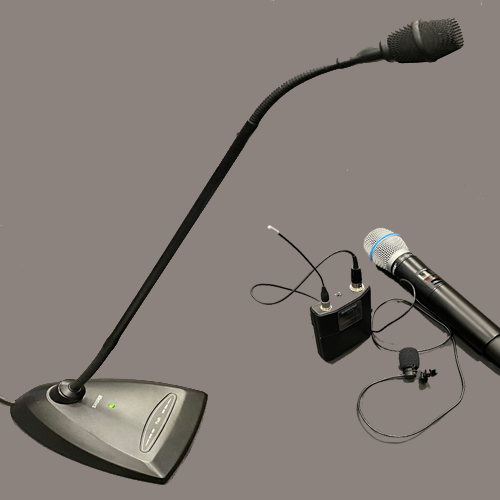 Counsel tables, bench areas, witness stands, and lecterns have cabled desk microphones. Witness stands also have wired lapel microphones available for use. Wireless handheld and lapel microphones are available by attorney request or at the direction of the judge.
Counsel tables, bench areas, witness stands, and lecterns have cabled desk microphones. Witness stands also have wired lapel microphones available for use. Wireless handheld and lapel microphones are available by attorney request or at the direction of the judge.
Assisted Listening
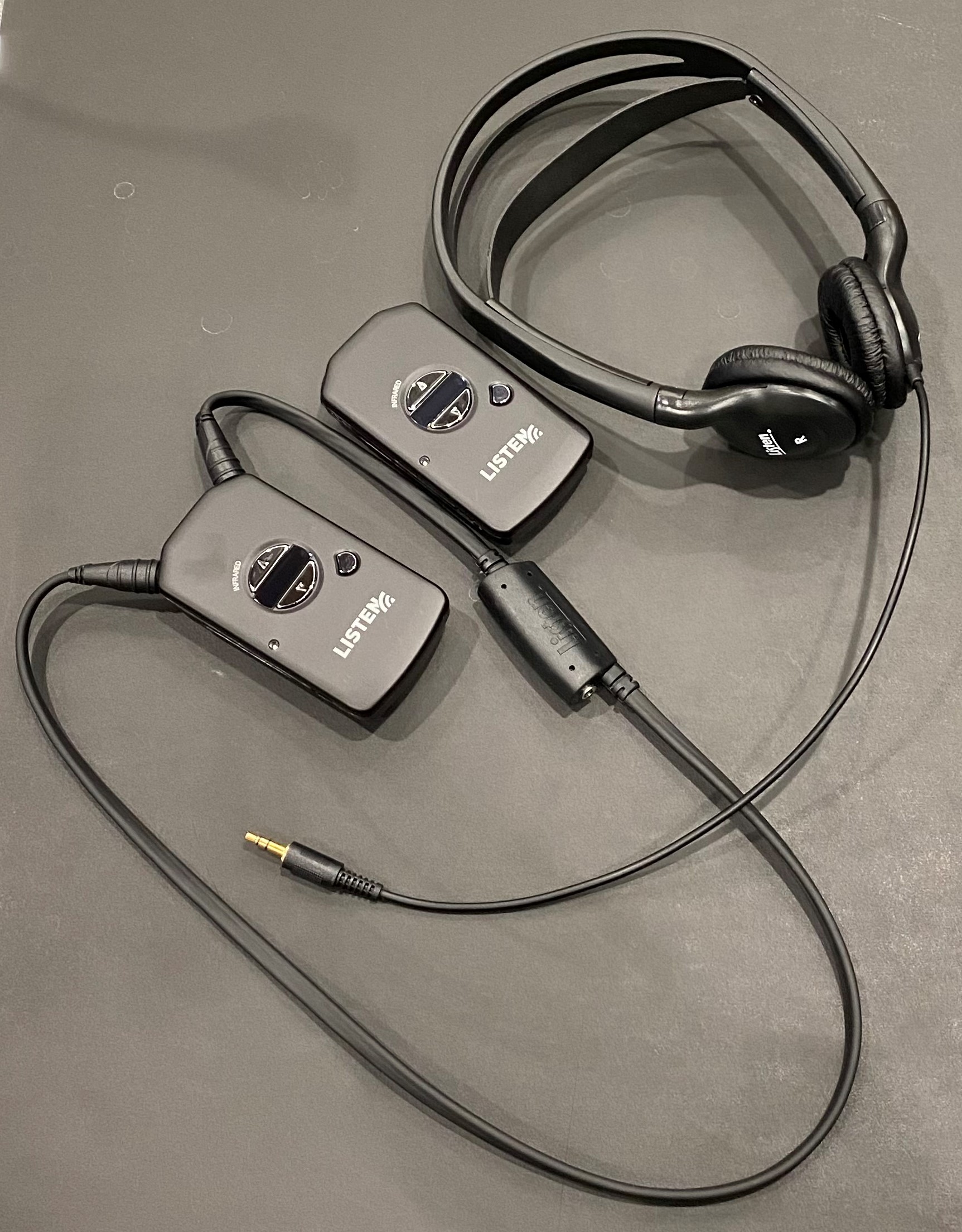 Wireless infrared assisted listening receivers are available for the hearing impaired. Each unit features multiple headphones, earphone, and t-coil, or telecoil, hearing aid options with individual volume settings.
Wireless infrared assisted listening receivers are available for the hearing impaired. Each unit features multiple headphones, earphone, and t-coil, or telecoil, hearing aid options with individual volume settings.
Evidence Audio
 Evidence audio may be played from a laptop computer or other connected device using HDMI audio or 3.5 mm (1/8”) audio plug.
Evidence audio may be played from a laptop computer or other connected device using HDMI audio or 3.5 mm (1/8”) audio plug.
Audio Conferencing
All courtrooms are equipped with audio conference phone lines. This allows remote participants to hear the courtroom microphones and evidence audio and be heard in the courtroom over the loudspeakers. Multiple callers may participate simultaneously using multiple phone lines or by using an AT&T audio conference line provided by the court.
Bench Conference Sound Masking
Every courtroom has available sound masking for bench conferences. For short sidebar conversations, jurors may remain in the courtroom while room microphones are muted and white noise plays in the speakers near the jury box.
Foreign Language Interpretation
When foreign language interpretation is required, live interpretation in the courtroom is the norm. Parties and observers can hear the English translation over the speakers. On occasion, the use of remote telephone interpretation is needed. Using telephone interpretation, the parties and observers in the courtroom hear the English translation via an audio conference line.
Private Attorney-Client Communication
Wireless transceivers are available on request to provide safe and confidential attorney – client communication while physical distancing.
Evidence presentation
 Electronic evidence presentation is now commonplace in today courtrooms, with surveillance video, audio recordings, and electronic presentations common in trials. The District of South Carolina offers comprehensive video evidence capabilities in all its district judge courtrooms.
Electronic evidence presentation is now commonplace in today courtrooms, with surveillance video, audio recordings, and electronic presentations common in trials. The District of South Carolina offers comprehensive video evidence capabilities in all its district judge courtrooms.
Laptop Connectivity
 Attorneys can connect laptop computers using the HDMI or VGA connection cables found in the cable box in each counsel table. The cable box also provides power outlets, and some include USB charging ports. Attorneys presenting with devices that do not have HDMI or VGA outputs are required to provide their own adapters.
Attorneys can connect laptop computers using the HDMI or VGA connection cables found in the cable box in each counsel table. The cable box also provides power outlets, and some include USB charging ports. Attorneys presenting with devices that do not have HDMI or VGA outputs are required to provide their own adapters.
Annotation
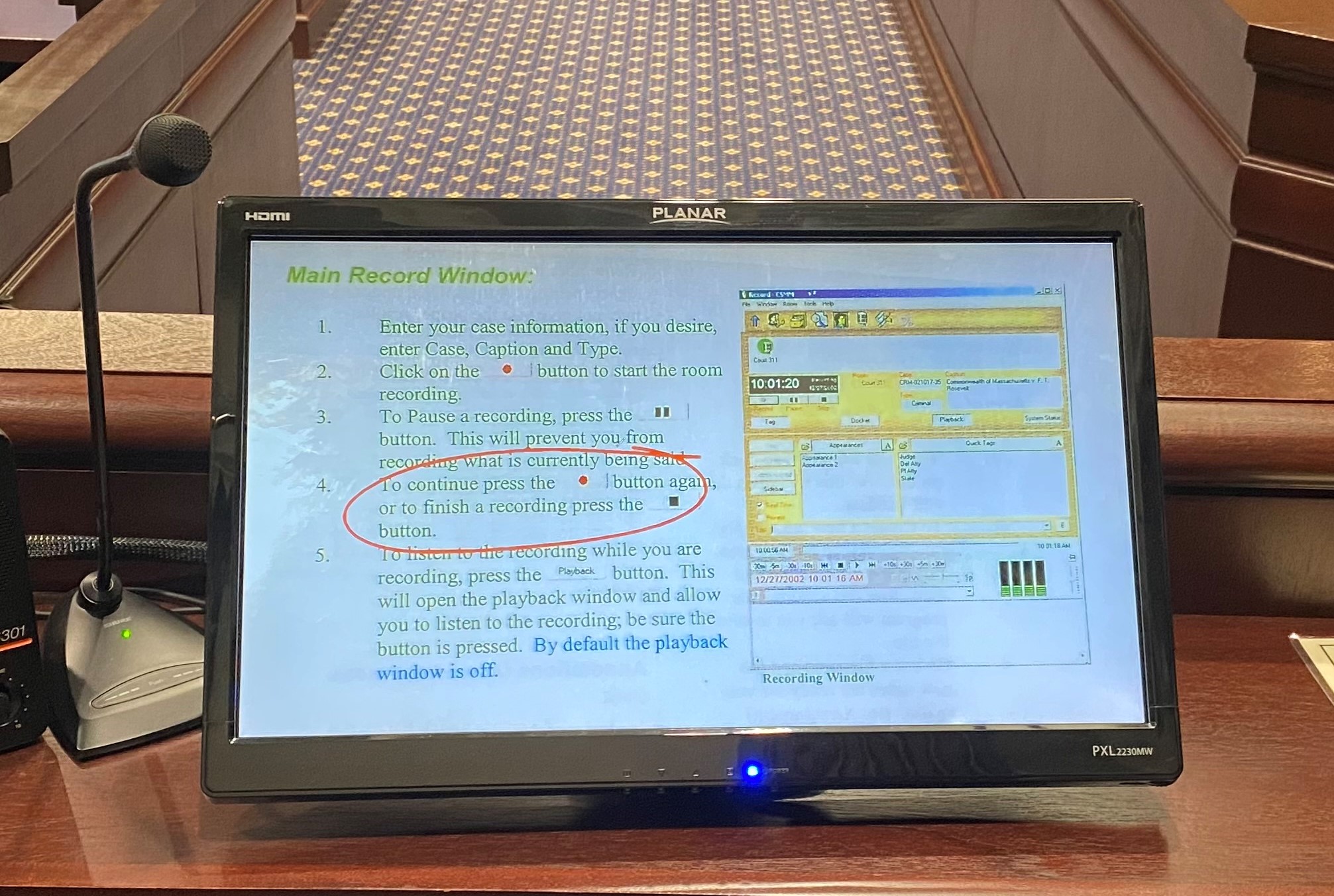 Evidence display monitors at both the lectern and the witness stand include annotation capability. Annotation allows attorneys and witnesses to draw on the screen using their fingers to bring specific items to the attention of the witness, judge, jury, opposing counsel, and observers in the courtroom.
Evidence display monitors at both the lectern and the witness stand include annotation capability. Annotation allows attorneys and witnesses to draw on the screen using their fingers to bring specific items to the attention of the witness, judge, jury, opposing counsel, and observers in the courtroom.
Document Camera
 While many documents are displayed using a laptop computer, the courtroom’s evidence presentation cart features a high definition document camera that can display paper documents and objects on the courtroom monitors. The document camera zoom lens can display even the smallest details of any object.
While many documents are displayed using a laptop computer, the courtroom’s evidence presentation cart features a high definition document camera that can display paper documents and objects on the courtroom monitors. The document camera zoom lens can display even the smallest details of any object.
Monitors
 Each electronic courtroom provides at least one monitor for each counsel table, monitors for each set of two jurors, at least one monitor for the gallery, annotation capable touch monitors on the lectern and at the witness stand, and display monitors for the judge and courtroom support staff. Using touch controls, the Courtroom Deputy can remove the video feed from the witness, juror, and gallery monitors when required by the court.
Each electronic courtroom provides at least one monitor for each counsel table, monitors for each set of two jurors, at least one monitor for the gallery, annotation capable touch monitors on the lectern and at the witness stand, and display monitors for the judge and courtroom support staff. Using touch controls, the Courtroom Deputy can remove the video feed from the witness, juror, and gallery monitors when required by the court.
Video Conferencing
 Each courthouse has at least two video conference carts that can be connected to the courtroom audio visual system. Remote participants are displayed on the courtroom display monitors and can see the courtroom parties by use of the onboard camera. All video conferences should be scheduled at least two weeks in advance.
Each courthouse has at least two video conference carts that can be connected to the courtroom audio visual system. Remote participants are displayed on the courtroom display monitors and can see the courtroom parties by use of the onboard camera. All video conferences should be scheduled at least two weeks in advance.
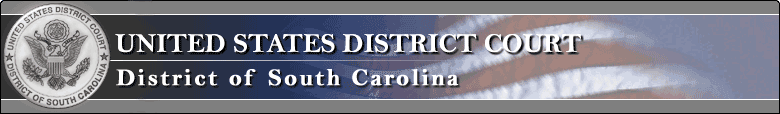

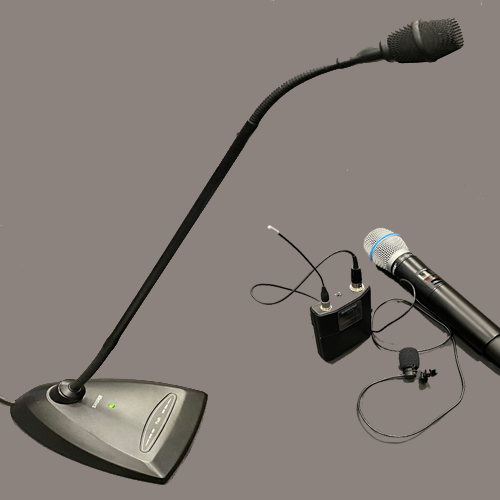 Counsel tables, bench areas, witness stands, and lecterns have cabled desk microphones. Witness stands also have wired lapel microphones available for use. Wireless handheld and lapel microphones are available by attorney request or at the direction of the judge.
Counsel tables, bench areas, witness stands, and lecterns have cabled desk microphones. Witness stands also have wired lapel microphones available for use. Wireless handheld and lapel microphones are available by attorney request or at the direction of the judge.
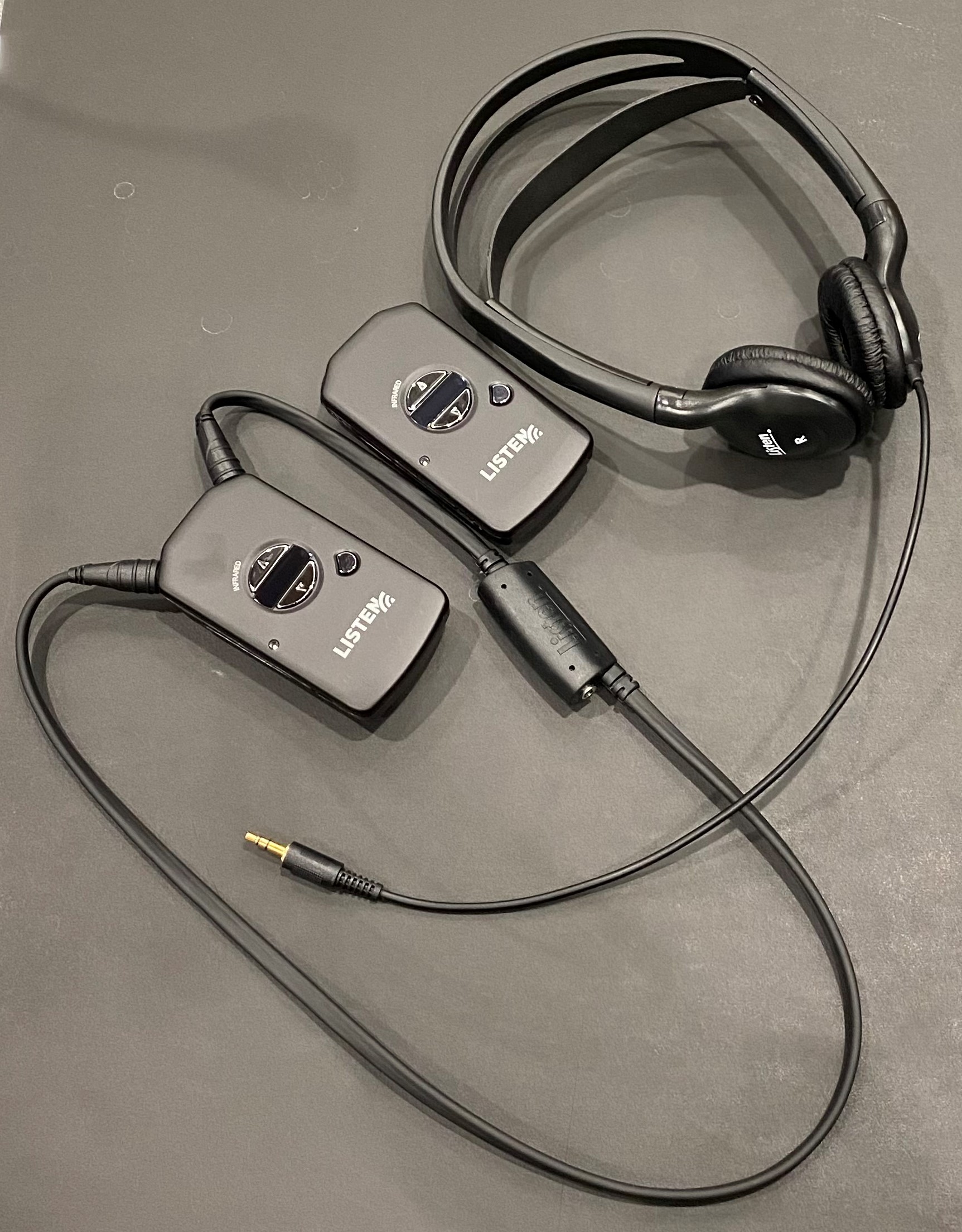 Wireless infrared assisted listening receivers are available for the hearing impaired. Each unit features multiple headphones, earphone, and t-coil, or telecoil, hearing aid options with individual volume settings.
Wireless infrared assisted listening receivers are available for the hearing impaired. Each unit features multiple headphones, earphone, and t-coil, or telecoil, hearing aid options with individual volume settings.
 Evidence audio may be played from a laptop computer or other connected device using HDMI audio or 3.5 mm (1/8”) audio plug.
Evidence audio may be played from a laptop computer or other connected device using HDMI audio or 3.5 mm (1/8”) audio plug.
 Electronic evidence presentation is now commonplace in today courtrooms, with surveillance video, audio recordings, and electronic presentations common in trials. The District of South Carolina offers comprehensive video evidence capabilities in all its district judge courtrooms.
Electronic evidence presentation is now commonplace in today courtrooms, with surveillance video, audio recordings, and electronic presentations common in trials. The District of South Carolina offers comprehensive video evidence capabilities in all its district judge courtrooms.  Attorneys can connect laptop computers using the HDMI or VGA connection cables found in the cable box in each counsel table. The cable box also provides power outlets, and some include USB charging ports. Attorneys presenting with devices that do not have HDMI or VGA outputs are required to provide their own adapters.
Attorneys can connect laptop computers using the HDMI or VGA connection cables found in the cable box in each counsel table. The cable box also provides power outlets, and some include USB charging ports. Attorneys presenting with devices that do not have HDMI or VGA outputs are required to provide their own adapters.
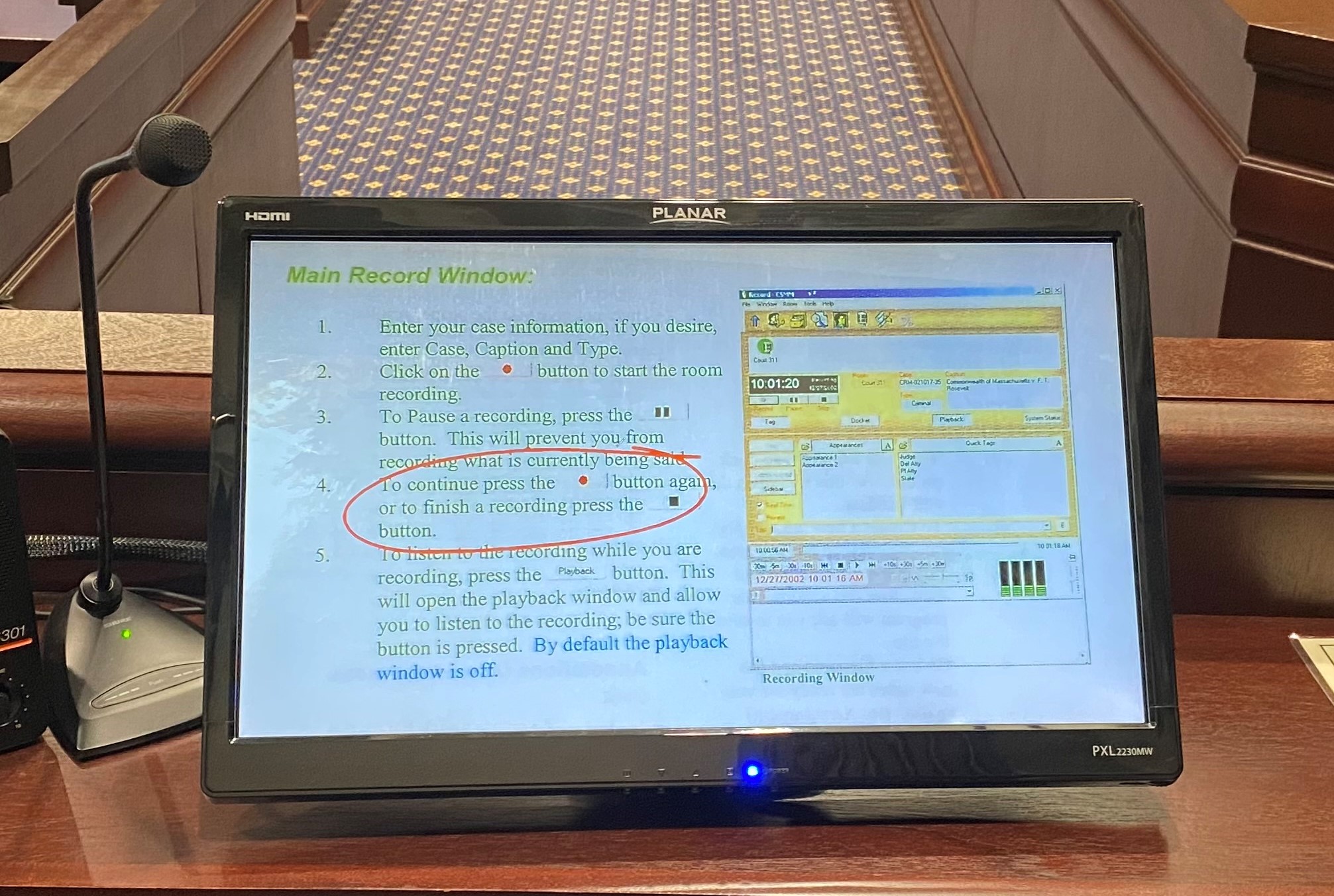 Evidence display monitors at both the lectern and the witness stand include annotation capability. Annotation allows attorneys and witnesses to draw on the screen using their fingers to bring specific items to the attention of the witness, judge, jury, opposing counsel, and observers in the courtroom.
Evidence display monitors at both the lectern and the witness stand include annotation capability. Annotation allows attorneys and witnesses to draw on the screen using their fingers to bring specific items to the attention of the witness, judge, jury, opposing counsel, and observers in the courtroom.
 While many documents are displayed using a laptop computer, the courtroom’s evidence presentation cart features a high definition document camera that can display paper documents and objects on the courtroom monitors. The document camera zoom lens can display even the smallest details of any object.
While many documents are displayed using a laptop computer, the courtroom’s evidence presentation cart features a high definition document camera that can display paper documents and objects on the courtroom monitors. The document camera zoom lens can display even the smallest details of any object.
 Each electronic courtroom provides at least one monitor for each counsel table, monitors for each set of two jurors, at least one monitor for the gallery, annotation capable touch monitors on the lectern and at the witness stand, and display monitors for the judge and courtroom support staff. Using touch controls, the Courtroom Deputy can remove the video feed from the witness, juror, and gallery monitors when required by the court.
Each electronic courtroom provides at least one monitor for each counsel table, monitors for each set of two jurors, at least one monitor for the gallery, annotation capable touch monitors on the lectern and at the witness stand, and display monitors for the judge and courtroom support staff. Using touch controls, the Courtroom Deputy can remove the video feed from the witness, juror, and gallery monitors when required by the court.
 Each courthouse has at least two video conference carts that can be connected to the courtroom audio visual system. Remote participants are displayed on the courtroom display monitors and can see the courtroom parties by use of the onboard camera. All video conferences should be scheduled at least two weeks in advance.
Each courthouse has at least two video conference carts that can be connected to the courtroom audio visual system. Remote participants are displayed on the courtroom display monitors and can see the courtroom parties by use of the onboard camera. All video conferences should be scheduled at least two weeks in advance.